Introduction to ReactJS | ReactJS | Web Development | #001
Introduction to ReactJS: The Powerhouse of Modern Web Development
What is ReactJS?
ReactJS, commonly known as React, is an open-source JavaScript library developed by Facebook. It is primarily used for building user interfaces (UIs), especially single-page applications (SPAs). React allows developers to create large web applications that can update and render efficiently without reloading the page.
Unlike traditional approaches to web development, React focuses on building components—reusable pieces of UI that can be combined to create complex interfaces. It’s declarative, component-based, and highly scalable, making it a favorite tool among developers worldwide.
Why ReactJS?
To understand React's appeal, let’s break down the problems it solves:
-
Dynamic User Interfaces
Traditional HTML + JavaScript setups required manual DOM manipulation to reflect changes. React automates this through its virtual DOM. -
Component Reusability
Repeated UI patterns? No problem! With React, you can encapsulate these patterns in reusable components. -
Faster Updates
React employs a virtual DOM, which is much faster than directly interacting with the real DOM. -
Ease of Maintenance
By splitting the UI into small components, React makes debugging and maintaining codebases far easier. -
Vibrant Ecosystem
Its ecosystem boasts tools like React Router for navigation and Redux for state management, ensuring scalability.
React’s Core Concepts
1. Components
Think of components as Lego blocks—each block represents a
part of the UI, and together, they build the entire application.
React components can be either:
- Functional Components: JavaScript functions that accept props and return JSX (explained later).
-
Class Components: ES6 classes that extend
React.Component. (Less common in modern React.)
Example:
// Functional Component
function Greeting(props) {
return <h1>Hello, {props.name}!</h1>;
}
// Class Component
class Greeting extends React.Component {
render() {
return <h1>Hello, {this.props.name}!</h1>;
}
}
2. JSX (JavaScript XML)
JSX is a syntax extension that allows you to write HTML-like code inside JavaScript.
const element = <h1>Welcome to React!</h1>;
JSX is not a requirement, but it makes the code more readable and intuitive.
Why JSX?
- It provides a clear structure of the UI.
- It integrates the power of JavaScript logic with HTML syntax.
3. State and Props
Props (Properties):
Props are read-only and passed from a parent component to a child component. They help make components dynamic.
Example of Props:
function Welcome(props) {
return <h1>Welcome, {props.userName}!</h1>;
}
<Welcome userName="John" />; // Output: Welcome, John!
State:
State is mutable and managed within the component itself. When the state changes, the component re-renders.
Example of State:
import React, { useState } from 'react';
function Counter() {
const [count, setCount] = useState(0);
return (
<div>
<p>Current Count: {count}</p>
<button onClick={() => setCount(count + 1)}>Increment</button>
</div>
);
}
4. Virtual DOM
React’s Virtual DOM is a lightweight copy of the real DOM. When a state or prop changes:
- React updates the virtual DOM.
- It compares the updated virtual DOM with the previous version (using a process called diffing).
- It calculates the minimal changes needed and updates the real DOM efficiently.
5. Lifecycle Methods
React components have a lifecycle with methods that allow developers to hook into various stages:
- Mounting: When the component is created and inserted into the DOM.
- Updating: When the component is re-rendered due to changes in state or props.
- Unmounting: When the component is removed from the DOM.
Example:
class LifecycleDemo extends React.Component {
componentDidMount() {
console.log("Component Mounted!");
}
componentWillUnmount() {
console.log("Component Will Unmount!");
}
render() {
return <h1>Lifecycle Demo</h1>;
}
}
Building Your First React App
-
Setup:
Install Node.js and usecreate-react-appto quickly scaffold a React project:
npx create-react-app my-first-app
cd my-first-app
npm start
- Folder Structure:
src/index.js: Entry point.src/App.js: Main component.
- Hello World Example: Modify
src/App.js:
function App() {
return (
<div>
<h1>Hello, React World!</h1>
</div>
);
}
export default App;
Common Use Cases
- Dynamic Forms: React makes it easy to handle input fields and validation.
- Real-time Data: Build chat apps, stock trackers, and dashboards with React.
- E-commerce Platforms: Reusable components for products, carts, etc.
- Progressive Web Apps (PWAs): Modern React apps can function offline.
Examples of React in Action
Simple TODO App:
import React, { useState } from 'react';
function TodoApp() {
const [todos, setTodos] = useState([]);
const [task, setTask] = useState("");
const addTodo = () => {
if (task) {
setTodos([...todos, task]);
setTask("");
}
};
return (
<div>
<h1>Todo List</h1>
<input
type="text"
value={task}
onChange={(e) => setTask(e.target.value)}
placeholder="Enter a task"
/>
<button onClick={addTodo}>Add Task</button>
<ul>
{todos.map((todo, index) => (
<li key={index}>{todo}</li>
))}
</ul>
</div>
);
}
export default TodoApp;
React’s Growing Popularity
React powers many of the world’s largest platforms, including:
- Netflix
- Airbnb
Its vibrant ecosystem, including tools like Next.js for server-side rendering, ensures that React remains at the forefront of web development.
Conclusion
ReactJS is not just a library—it’s a paradigm shift in web development. With its modularity, performance optimizations, and vast community, it empowers developers to create dynamic, scalable, and user-friendly web applications. Whether you're building a small project or a large-scale enterprise solution, React is a tool worth mastering.
So why wait? Dive into React, and start building your dream apps today! 🚀
Feel free to share your questions or challenges in the comments section—let's grow together! 😊
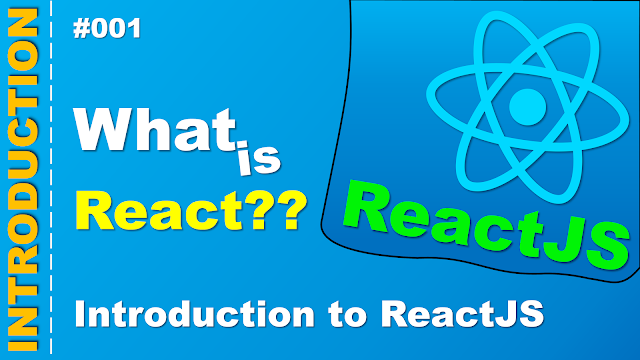







Comments
Post a Comment